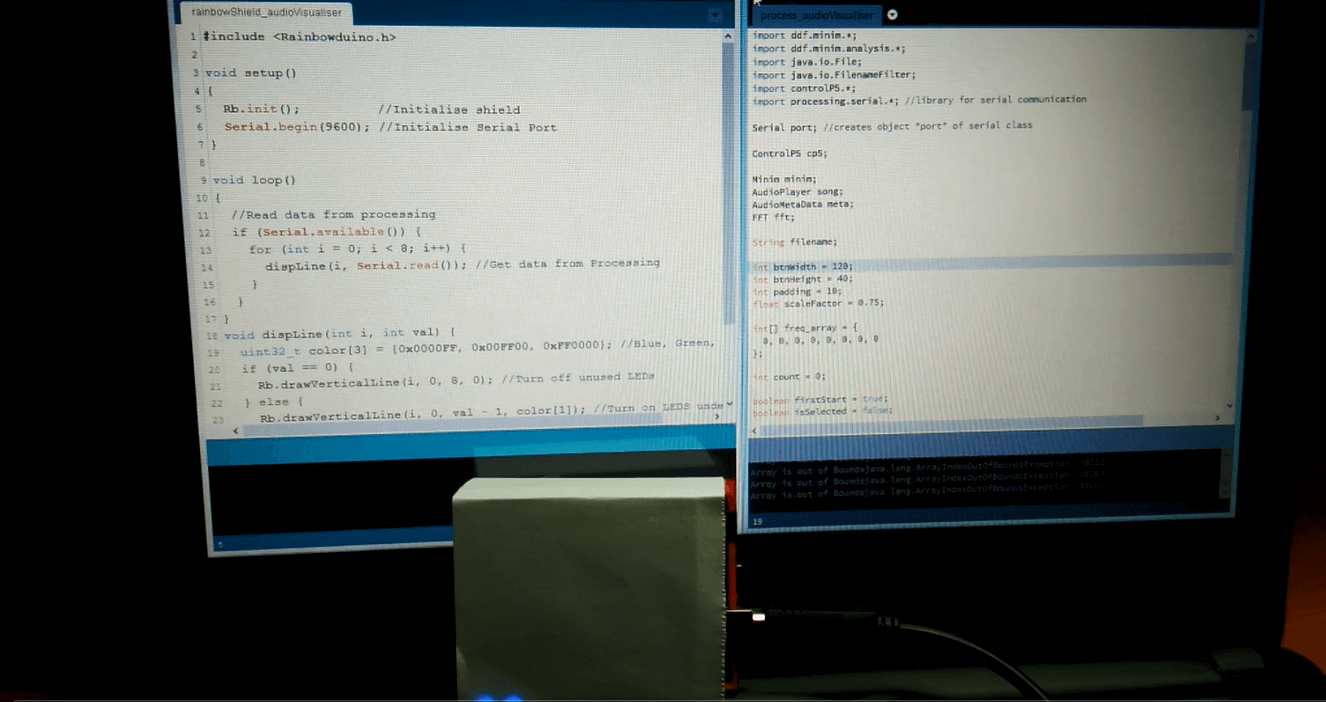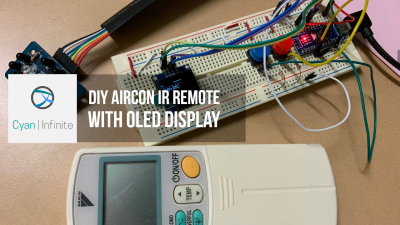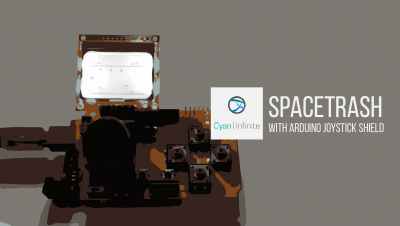Contents
A simple Arduino mini project before I resume working on the other projects. In this project, I’m using a 8×8 RGB matrix shield to display the audio visualisation of an audio file loaded in Processing.
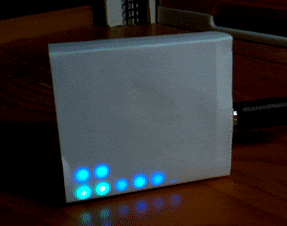
I was inspired by this article (about displaying some audio features) on a RGB matrix, and therefore decided to make a similar project. With this in mind, I started a mini project with only 2 parts:
- Arduino Uno
- 8×8 RGB Matrix shield
Details
This project will basically use Processing to open & extract the audio features (using Minim’s library) and send this data to the Arduino using Serial Transmission. Actually the FFT (Fast Fourier Transform) of the audio file will be extracted, but I’m only using certain parts of the FFT signal. Other than that, Processing will also show the expected output of the audio visualisation that will be seen in the RGB matrix shield.
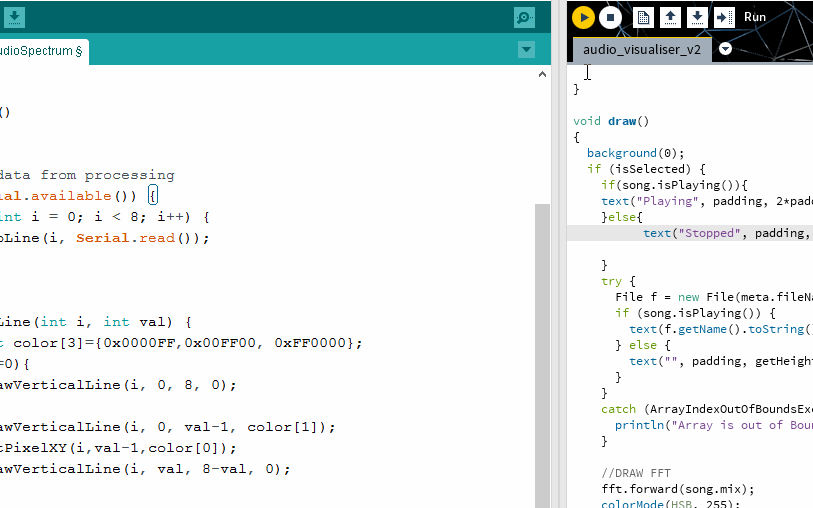
Functions
Currently these are the features of the project:
- Processing
- Simulated simulation of the audio visualisation.
- Can only load the audio file once. (If you want to reload another audio file, you have to stop & run the program again.)
- Audio files tested: MP3, WAV
- Arduino
- Receive data & display it on the RGB matrix line by line (column by column).
Demo
Libraries
Before trying out/using the code, make sure the following libraries are installed! (The libraries are also uploaded in Github, link below.)
- Rainbowduino [Arduino]
- controlP5 [Processing]
- Minim [Processing]
Code
The relevant codes are available on Github: https://github.com/1487quantum/ard-audio-visualiser.
Problems
- Can’t handle Chinese, Japanese characters of the audio filename.
- Some MP3 files cannot be loaded.
- Serial transmission may be disrupted at times, which causes the RGB Matrix to freeze.