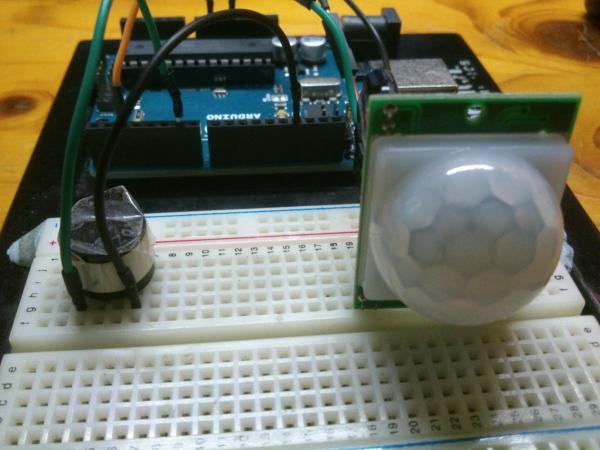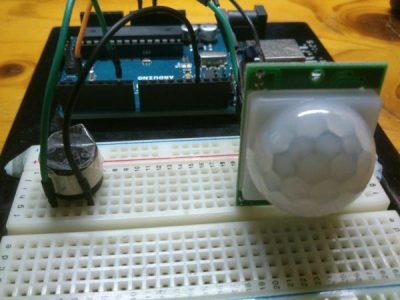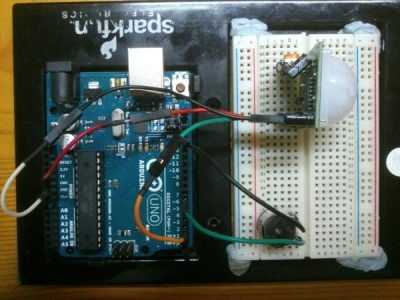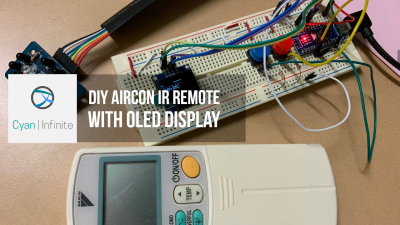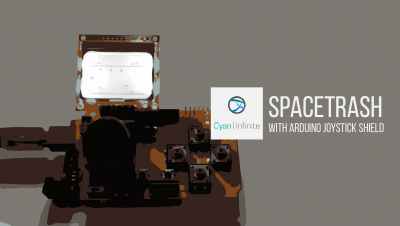Contents
Have you ever wanted to know how a device that warns you when someone broke into your house while you are asleep in the middle of the night? Or how the lights are turned on automatically when you enter a dark room? Well, all this device or system stated above actually uses a PIR Motion Sensor.
What is a PIR Motion Sensor?
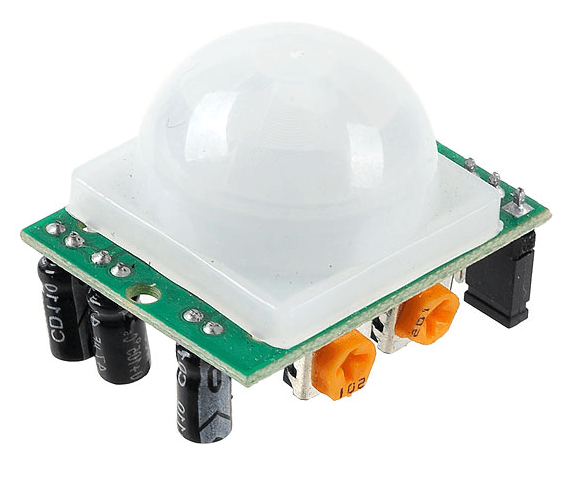
Starting out, PIR Sensor actually stands for “Passive infra-red Sensor. The word “passive” means that the sensor does not generate/ emit any energy for detection. Since it is a “PIR” sensor, this means that this sensor will actually detect infra-red radiation radiated from objects without emitting anything. But since this is a motion sensor, this sensor will instead detect any movement or motion of objects that emit infra-red radiation.
The orange potentiometer you see at the side of the PIR motion sensor is actually for adjusting the sensitivity of the sensor and the duration it will remain “alert” (or the “cooldown time” for a trigger)
For this tutorial…
In this project, I use the PIR Motion Sensor to detect any movement infront of my door, and the buzzer will “buzz” when someone walks into the room. This is particularly simple and useful to notify me if anyone has entered my room. Here is a closer look of the layout of the tutorial.
Demo
In this demo, I’ll be using my hand as a substitute for a person entering for demo purposes.
Schematics
[Coming soon]
Code
const int ledPin=13;//The led to indicate the motion
void setup(){
Serial.begin(9600);
pinMode(2, INPUT);//Use pin 2 to receive the signal outputted by the module
pinMode(ledPin, OUTPUT);
pinMode(6,OUTPUT);
}
void loop() {
int sensorValue = digitalRead(2);
if(sensorValue==1){
digitalWrite(ledPin,HIGH); //For debugging purposes
digitalWrite(6,HIGH); //To make the beep sound
delay(100);
digitalWrite(6,LOW);
delay(100);
}
else{
digitalWrite(ledPin,LOW);
Serial.println(sensorValue, DEC);//Print the state of the signal through the serial monitor.
}
}