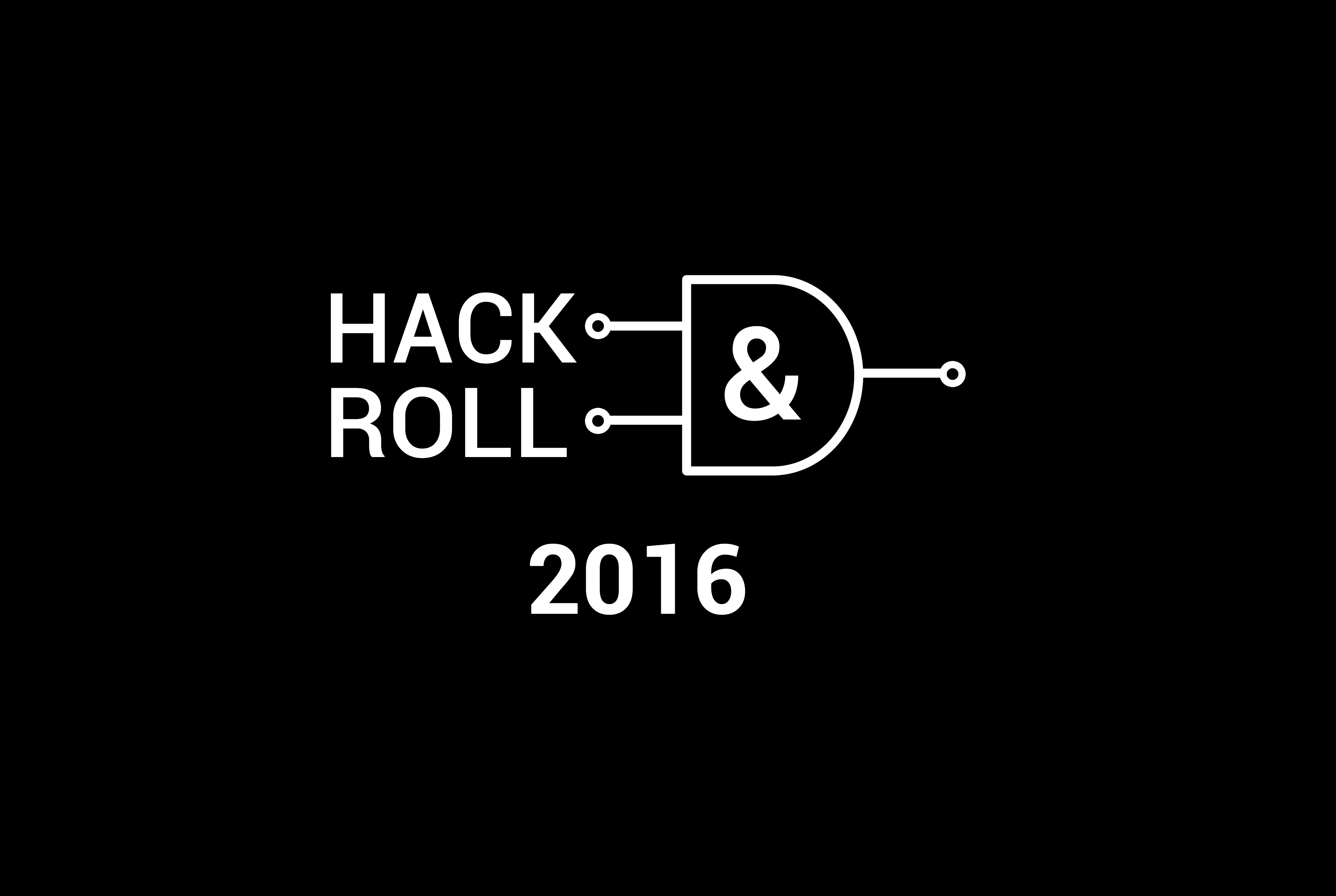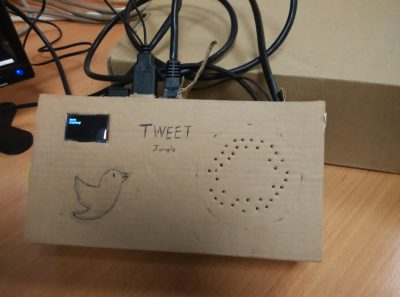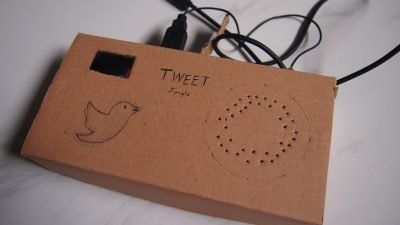Once again I participated in the Hack&Roll Hackathon (which was exactly 1 year ago), which was held in the weekends in NUS. In this hackathon, I decided to create a device that reads out twitter feeds to the users.
*UPDATE: Uploaded code in Github, check it out here: https://github.com/1487quantum/tweet-jungle
This time round, I went to the hackathon as an individual, so I’ll have to create & program my prototype all by myself. (Which was, tough) The experience of going alone was rather different compared to going with a team, and I learnt many new things throughout. The queue for registration was much longer compared to last year. (More people took part this time round.)
This year, there are around 400 participants and the hackathon was done a little differently compared to last year: there will be a project fair in which we will be presenting our ideas & prototype to the judges or anyone interested in ones prototype. Other than that, they also gave out 150 limited edition hardware kits, ScHnRk (which uses a ATTiny 85-digispark clone?), that was done by them. More information are found here:
- Hardware: https://github.com/nushackers/scHnRk
- Software: https://docs.google.com/presentation/d/1vGQb0pksjEQxhhcNTEi6-dd7_3E468hmkOLuTEW2azs/edit#slide=id.g1070b9b5df_0_287
This kits were given out together with the other stuffs (Hackathon T-shirt) during the Hack&Roll “swag” collection at 5pm, and I managed to get one of the orange ScHnRk kit! Yeah!
There were 2 types:
- Orange sticker: Partially assembled usb-wrapper-pcb (Resistors soldered for you)
- Green sticker: Unassembled usb-wrapper-pcb (DIY soldering of resistors)
Their similarity? You still have to solder something: the USB Connectors. (There is no fun if it was all done!)
Okay, time to move on to what I have created.
Tweet Jungle – Where tweets find you
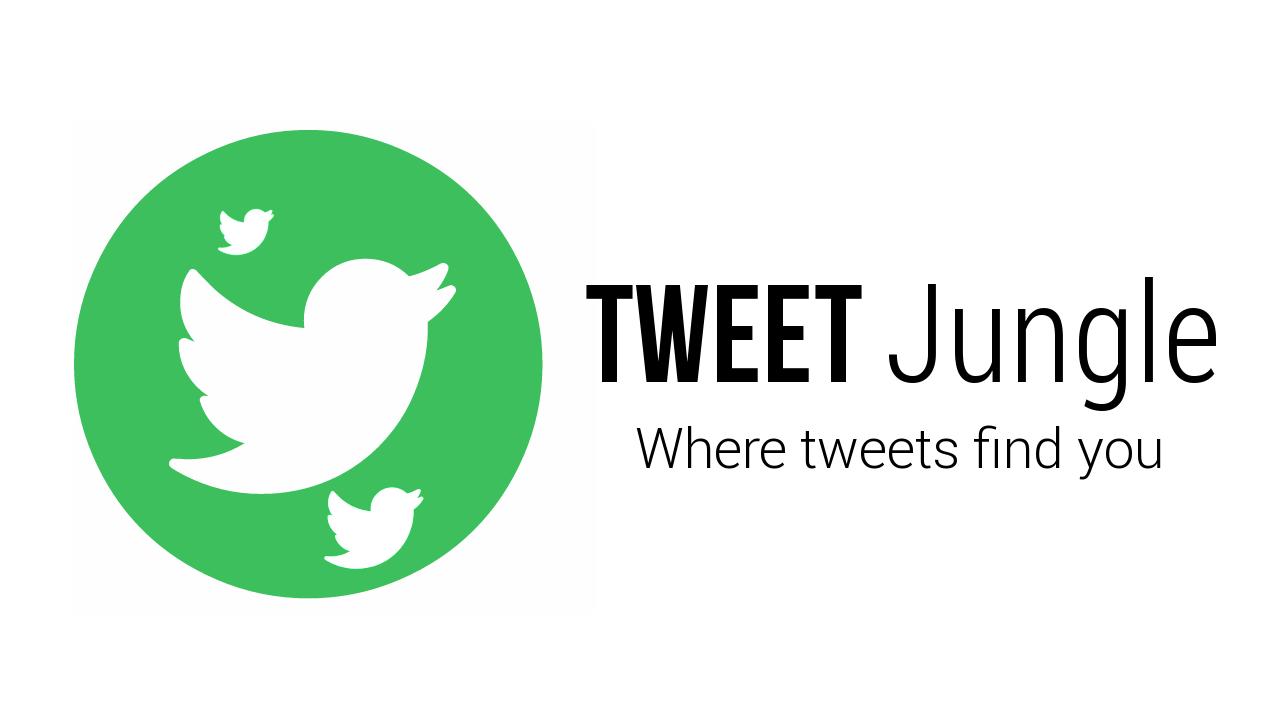
My idea was simple: to make a device to read twitter feeds to you, like a radio. Basically, I used a Raspberry Pi 2 to grab the tweets from twitter using Python, and then use a Text-to-speech (TTS) system (Microsoft Project Oxford Speech API) to read it to the user. The main goal of this device is to have the tweets read to you, instead of you scrolling and reading the tweets.
This device too can be useful for visually impaired individuals who wish to read about certain tweets but are unable to. More details about can be found here: http://devpost.com/software/read-that-tweet
I uploaded the code to Github, check it out here:
https://github.com/1487quantum/tweet-jungle
Schematics is shown below:
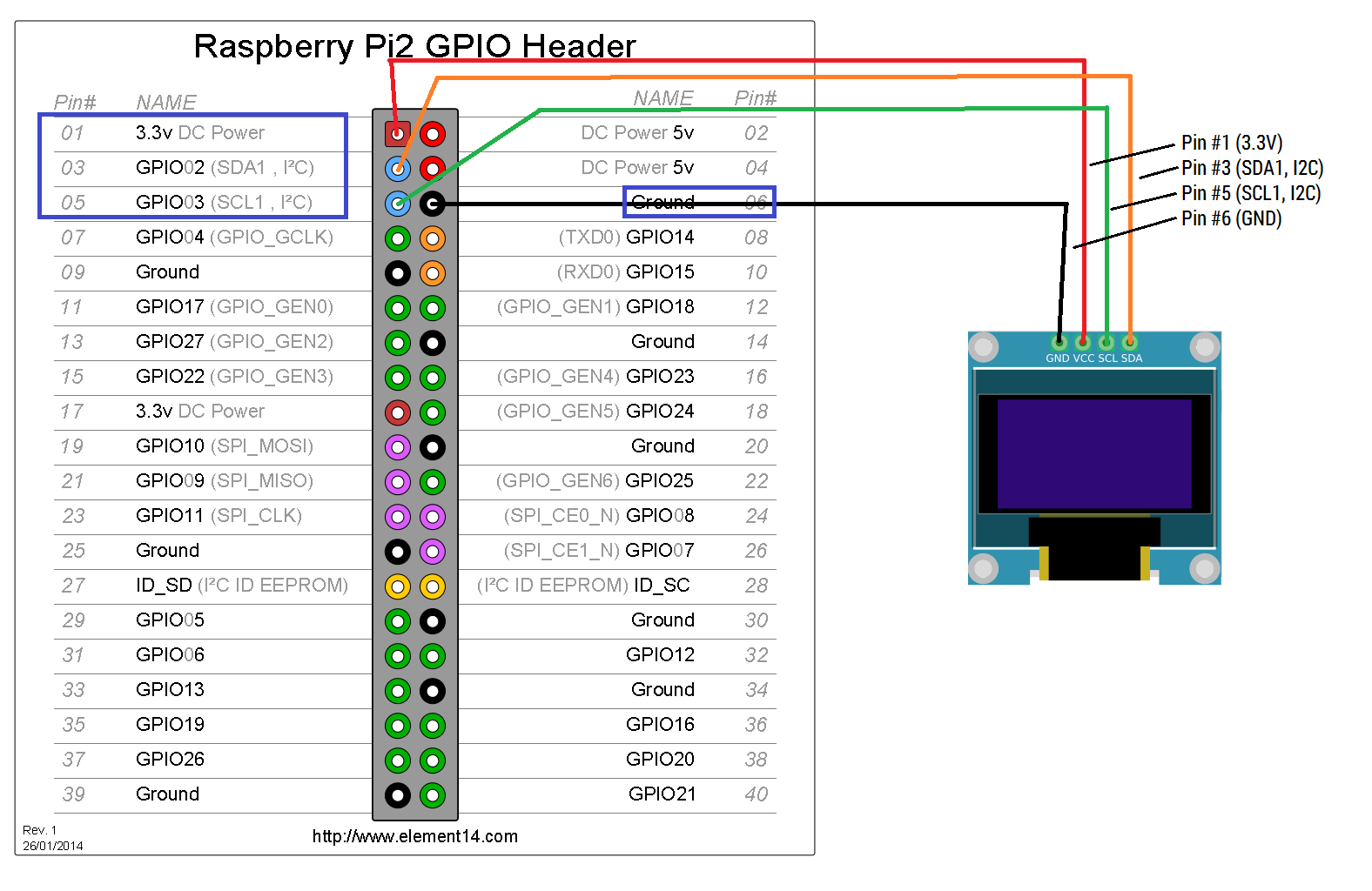
What did I learnt?
Here are a few key takeaways:
- Expect the provided Wireless Network to be hard to be connected to if there are many people in the location you are working in. (Too many people are connected to it!)
- Solution? Find a location with little or no people around, usually this will give you a better chance in connecting to the provided wireless network (WiFi). (It worked for me!)
- Better to use your phone as a hotspot or bring a small hotspot (then to rely on the given network).
- Persistent wireless problems that can’t be solved? Go wired! Resolved internet issues by bridging internet using LAN cables or doing USB tethering (using the phone as a hotspot) to your laptop.
- Bring an extension cord: Coz there are times you can only find one pin.
Here is a summary of my procedures:
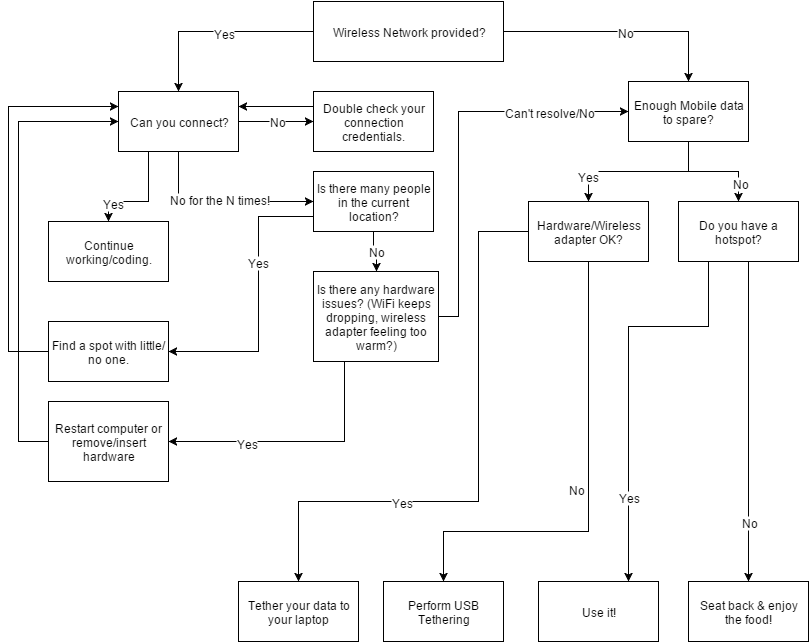
Extras
Here are some other images I took: