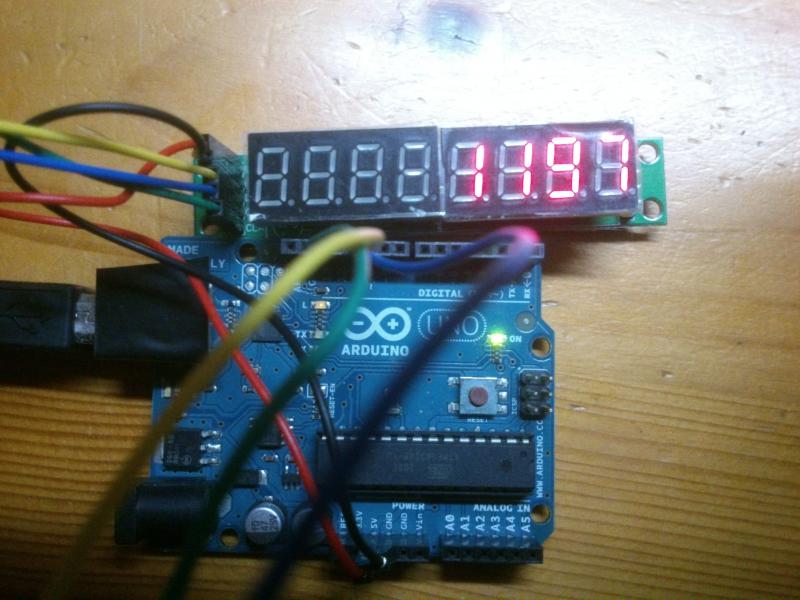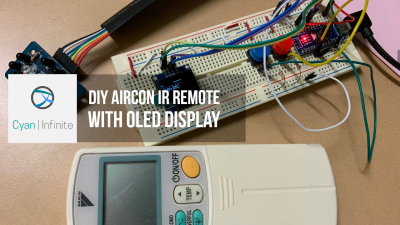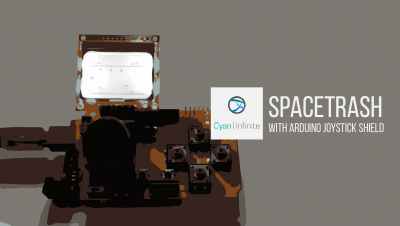Contents
Do you find it troublesome to control the 7 segment display one at a time? Well, to solve this problem, let’s use the 7 segment serial display instead. In this tutorial, I’ll be using a 8 Digit 7-Segment Serial Display that utilises the SPI protocol, and after that, I’ll daisy-chain 2 of the display & run a scroll demo with 2 of it.
Overview
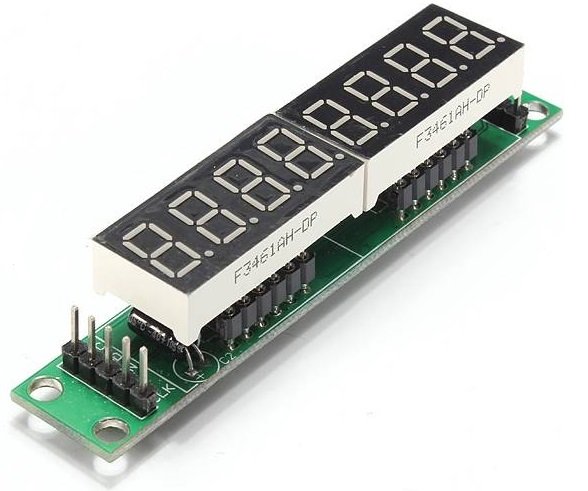
Single 8 Digit 7-Segment Serial Display
The above module actually uses the MAX7219 LED driver for controlling each 7 segment display. For more information on how SPI works, you can visit: https://learn.sparkfun.com/tutorials/serial-peripheral-interface-spi. The driver actually implement a SPI compatible slave interface that can be controlled from the Arduino.Therefore, for the first part of the tutorial, we will be interfacing this module with an Arduino Uno using only 3 of the digital output pins.
Parts
- Arduino Uno x 1
- 8 Digit 7-Segment Serial Display module (SPI) x 1
- Jumper wires
Schematics
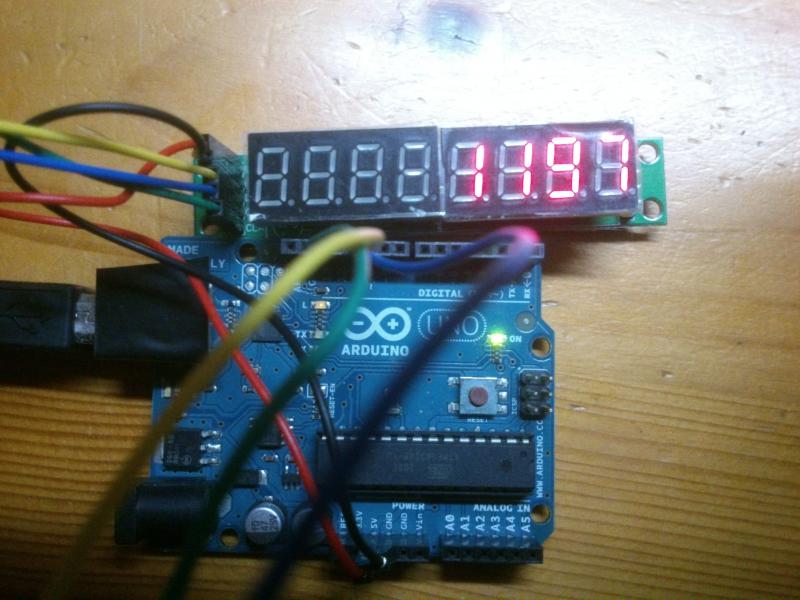
Demo
This is just a short demonstration of it.
Code
We would be using the LedControl library to simplify things, which is comes with the Arduino IDE.
//We have to include the library
#include "LedControl.h"
/*
Now we need a LedControl to work with.
pin 11 is connected to the DataIn
pin 13 is connected to the CLK
pin 10 is connected to LOAD
We have only a single MAX72XX.
*/
LedControl lc = LedControl(11,13,10,2);
void printNumber(int v);
void setup() {
// Initialize the 7 Segment
lc.shutdown(0,false); // Enable display
lc.setIntensity(0,5); // Set brightness level (0 is min, 15 is max)
lc.clearDisplay(0); // Clear display register
}
}
void loop() {
for(int i =0;i<10000;i++){
printNumber(i);
delay(100);
}
//delay(100);
}
void printNumber(int v) {
int ones;
int tens;
int hundreds;
int thousands;
if(v < 100000){
ones=v%10;
v=v/10;
tens=v%10;
v=v/10;
hundreds=v%10;
v=v/10;
thousands=v;
//Now print the number digit by digit
lc.setDigit(0,3,(byte)thousands,false);
lc.setDigit(0,2,(byte)hundreds,false);
lc.setDigit(0,1,(byte)tens,false);
lc.setDigit(0,0,(byte)ones,false);
}
else{
lc.setChar(0,0,'E',false);
}
}
Connecting two 8 Digit 7-Segment Serial Display together
How do we transmit information using 2 of the modules? Well, we will be daisy chaining the 7-segment displays together, and since both uses SPI for communication.
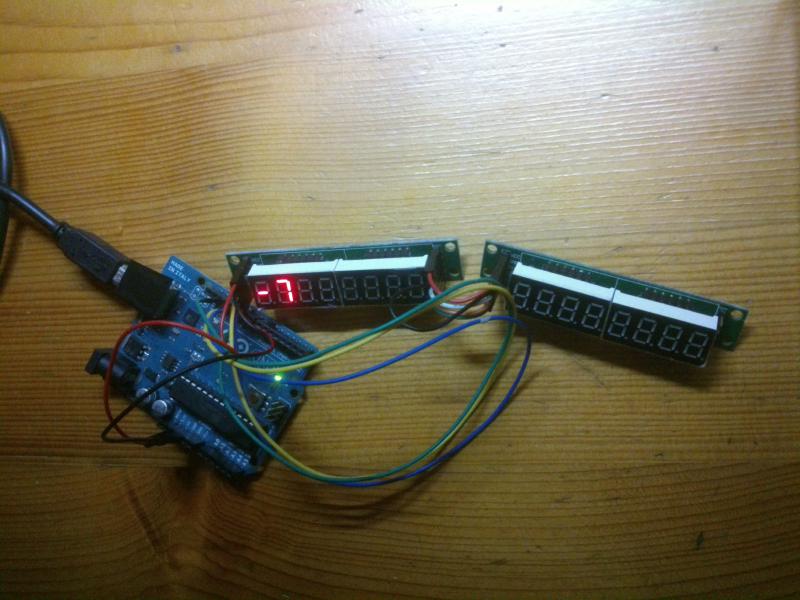
Parts
- Arduino Uno x 1
- 8 Digit 7-Segment Serial Display module (SPI) x 2
- Jumper wires
Schematics
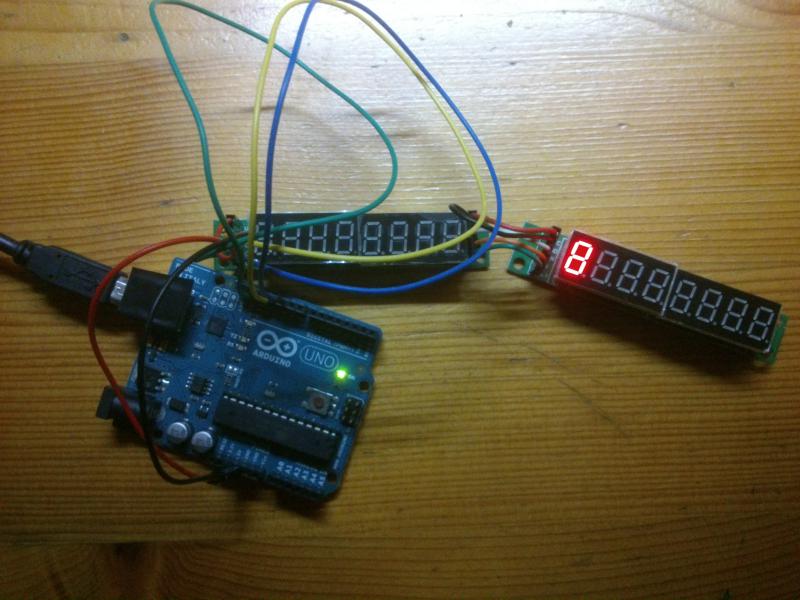
Demo
Code
//We always have to include the library
#include "LedControl.h"
/*
Now we need a LedControl to work with.
pin 11 is connected to the DataIn
pin 13 is connected to the CLK
pin 10 is connected to LOAD
We have only a single MAX72XX.
*/
LedControl lc = LedControl(11,13,10,2);
void setup() {
// Initialize the 2 MAX7219 devices
for(int k=0; k<2; k++){
lc.shutdown(k,false); // Enable display
lc.setIntensity(k,5); // Set brightness level (0 is min, 15 is max)
lc.clearDisplay(k); // Clear display register
}
}
void loop() {
for(int j =0; j<2;j++){
int count=0;
for(int i =0;i<9;i++){
lc.setChar(j,i,'-',false);
lc.setDigit(j,i-1,i,false);
delay(300);
lc.clearDisplay(j);
}
}
}
void printNumber(int v) {
int ones;
int tens;
int hundreds;
int thousands;
int ten_thousand;
if(v < 100000){
ones=v%10;
v=v/10;
tens=v%10;
v=v/10;
hundreds=v%10;
v=v/10;
thousands=v;
//Now print the number digit by digit
lc.setDigit(0,3,(byte)thousands,false);
lc.setDigit(0,2,(byte)hundreds,false);
lc.setDigit(0,1,(byte)tens,false);
lc.setDigit(0,0,(byte)ones,false);
}
else{
lc.setChar(0,0,'E',false);
}
}